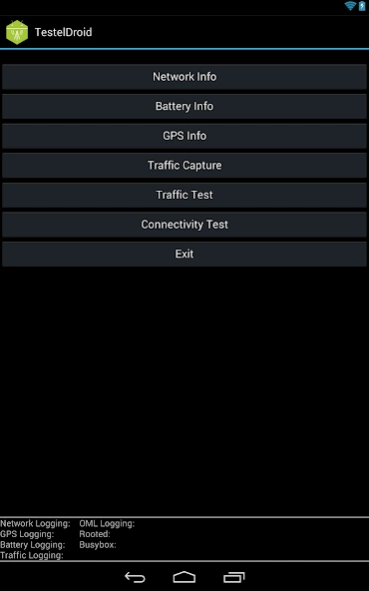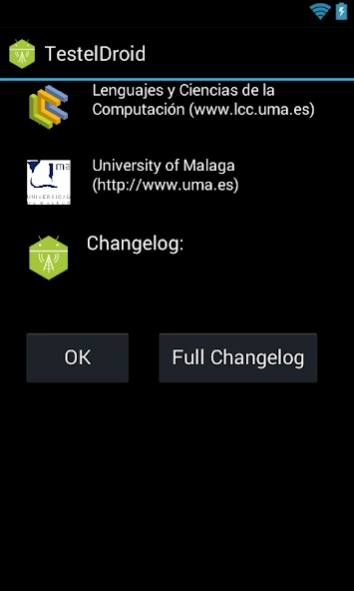TestelDroid 0.11.1.0-000000
Free Version
Publisher Description
TestelDroid - Monitor device performance parameters and capture data traffic
TestelDroid is a tool for monitoring device performance parameters and data traffic in Android-based devices, in order to characterize the behavior of cellular communications. The retrieved information can be logged and exported for further analysis with other tools, such as Wireshark®. Current features offered by TestelDroid are the following:
- Network information: Current operator, RAT (Radio Access Technology), cell identity, LAC (Location Area Code), RSSI (Radio Signal Strength Indicator), PSC (Primary Scrambling Code), RSRP (Reference Signal Received Power), RSRQ (Reference Signal Received Quality), CQI (Channel Quality Indicator) and SNR (Signal-to-Noise Ratio).
- Neighboring cell information: PSC, RSSI and type of network.
- GPS information: Longitude, latitude, altitude and speed.
- Network Traffic: Libpcap packet caputure (traffic capture mode displays only a summary of the packets captured, such as protocol, IP source/destination or ports involved).
Besides monitoring and logging, TestelDroid also includes:
- Connectivity test: In order to diagnostic connectivity issues.
- Ping a host (ping options are configurable).
- Test if a port is open on a specified host.
- Traffic test: Server-Client model, allows the transfer of an auto-generated file (size can be specified) between two devices. Speed is monitored on the server side and an average size is provided upon completion of the file transfer.
(Wireshark is a registered trademark of the Wireshark Foundation.)
About TestelDroid
TestelDroid is a free app for Android published in the System Maintenance list of apps, part of System Utilities.
The company that develops TestelDroid is Mobile Networks and Software Reliability Lab. The latest version released by its developer is 0.11.1.0-000000.
To install TestelDroid on your Android device, just click the green Continue To App button above to start the installation process. The app is listed on our website since 2017-03-15 and was downloaded 17 times. We have already checked if the download link is safe, however for your own protection we recommend that you scan the downloaded app with your antivirus. Your antivirus may detect the TestelDroid as malware as malware if the download link to com.ad.testel is broken.
How to install TestelDroid on your Android device:
- Click on the Continue To App button on our website. This will redirect you to Google Play.
- Once the TestelDroid is shown in the Google Play listing of your Android device, you can start its download and installation. Tap on the Install button located below the search bar and to the right of the app icon.
- A pop-up window with the permissions required by TestelDroid will be shown. Click on Accept to continue the process.
- TestelDroid will be downloaded onto your device, displaying a progress. Once the download completes, the installation will start and you'll get a notification after the installation is finished.